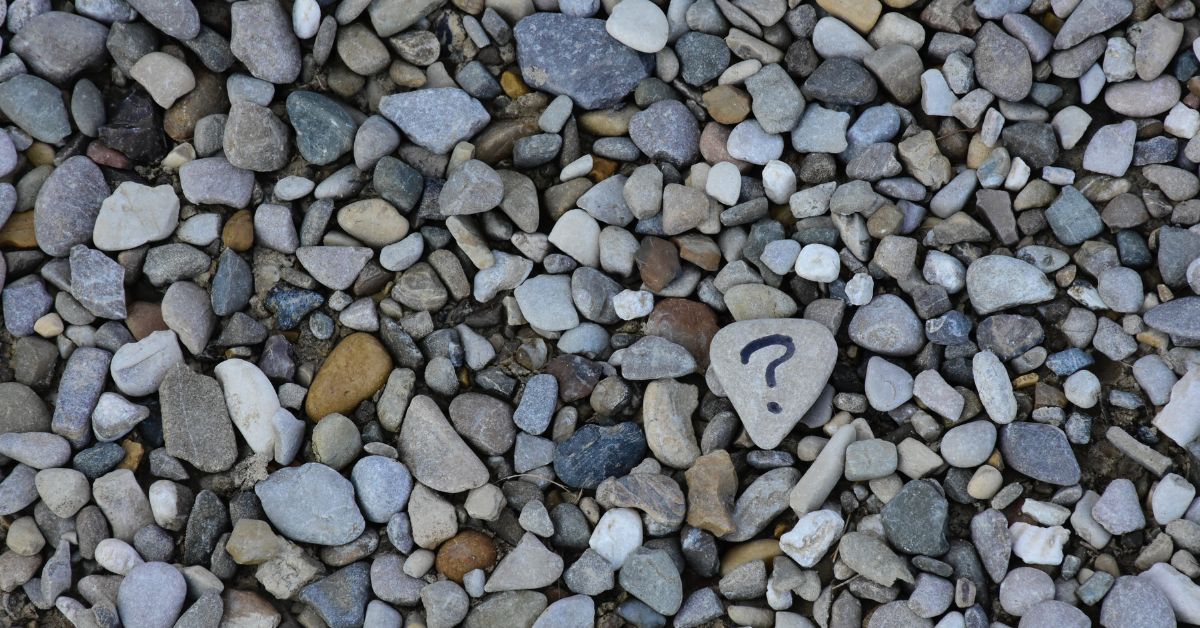Well folks – here is the recap of my CCMPTM exam writing experience .
It wasn’t fantastic. Thankfully, I passed and met my friends for brunch afterward to celebrate.
No, it is not going to include specifics, as we all get sworn to secrecy on the content of the exam. However, I’ll cover the logistics and some broader tips, so you know what to expect. I also got to experience an applicant audit, so I can share first-hand experience of all sorts of ACMP related things.
If you have been a part of the online learning Covid revolution, perhaps you’ve already had the pleasure of experiencing some of the hiccups and frustrations that are involved in online proctored exams, but this was a new experience for me.
If you haven’t already, read our CCMP Application Tips and Essay Examples, before this article.
Booking Your CCMP Exam
I chose to take my exam online, so I didn’t have to travel to a city to go to a testing center.
There are almost unlimited time slots available, in fifteen minute increments through the day. I recommend picking a time of day where it is easy for you to focus, and where the 3 hour time slot won’t make you starving or distracted. I chose mid morning, personally.
You may not need the full hours, but of course it is best to plan for the full three hours. Interruptions (explained below) may cause you to use more time than you planned.
Once you book your exam, you will receive an email with the exam instructions and requirements.
Key Technical Things to Know:
- You need to install their “lockdown browser” which means you need admin rights on the computer you plan to use.
- You need an EXTERNAL webcam, with a cord long enough so that it can see your keyboard and upper body.
- You need a microphone that works.
- Have a speakerphone or headphones available, in case you run into audio issues (I did).
- You will need to do a “biometric test” prior to your exam day. You type your own name repeatedly and they recommend you use the keyboard you plan to use for your exam. You type your name a few times as part of your biometric authentication during login on the exam day.
- Your keyboard needs to be a standard English keyboard. They have instructions for setting up your keyboard this way if necessary. While this may sound very problematic if you do not have an English keyboard, the whole exam is multiple choice so you are not typing very much.
- You need a clutter-free, clear area for your exam, with a good internet connection.
- Only one monitor can be active. I used my laptop but had external monitors which were not plugged in visible in my webcam shot and it was not a problem.
Interruption after Interruption
Logging in and launching the exam was straight forward. The login page will refresh five or ten minutes before your time slot, allowing you to launch the “lockdown browser” and begin the exam.
While logging in, the platform will explain how to mark questions for future review. It is very easy to return to questions, so feel free to skip questions if you don’t know the answer right away.
I was five or ten questions in, when the screen shut down and a notice popped up. It informed me that my time was paused and my answers were saved, but I needed to wait for a proctor to message me in the chat box on the screen.
Well, that was stressful.
They told me that they couldn’t see my video feed… even though it was visible on the screen while they were telling me that!
The few minutes sitting there waiting for the proctor the first time rattled me.
I was told to exit and relaunch the exam and that it would be delayed. Whew. Ok, no big deal.
I logged back in and continued to answer questions…
… and then it happened again!
This time, they said my audio didn’t work. They had me say my name out loud a few times, which confirmed that my audio was indeed not working.
I was asked if I had a pair of headphones to use. Thankfully, I had a pair on the shelf in the office. However, because they weren’t plugged into my computer when I launched the “lockdown browser,” they weren’t listed as an available item. I had to, yet again, exit the exam and go to relaunch it.

I Couldn’t Get Back In to the Exam
This is when I started to get really stressed out. The first time, I simply relaunched the exam and was off to the races.
This time, the launch button was not active. I couldn’t get back in.
I re-read my email. It said in case of issues, contact Kryterion via their website chat. So I started that, where there was also a wait time.
I kept refreshing the login page. Eventually I noticed the nuance of the message they had sent me –
Unfortunately, your video link has failed and we are unable to proctor your exam at this time. We are rescheduling your exam for one of the next available time slots now. You should be able to quickly re-launch your exam once your video issues are resolved.
I needed to wait for the next 15 minute interval to come around, before I would be able to relaunch the exam. So I sat, twiddling my thumbs and feeling rattled, for several more minutes, until I was finally able to launch the exam again.
All of my answers were saved and I was able to resume answering questions. Whew.
The Third Interruption
By now, I was on edge, expecting this exam to cut out again. I’d only managed to answer 15 questions or so and had already been interrupted twice!
Yup – it happened again.
It took the proctor nearly five minutes to start typing in the chat box.
I couldn’t be wearing the headphones that they told me to get! I had to take them off, lay them on the desk and then say my name out loud again to test that they worked.
Annoying, but ok!
The Fourth Interruption
By the fourth interruption, I was getting pretty frustrated with the process.
I silently mouthed a question, subconsciously. This time I was released immediately after testing the audio and confirming it worked.
I believe the system uses AI to monitor test takers, stops the exam and notifies an online proctor.
The Fifth (and thankfully final) Interruption
I was finally settling into a rhythm and decently far into the exam, no longer feeling like I would be cut off again any second.
I stretched, and one of my hands exited the webcam view above my head.
A few minutes later, the dreaded lock screen.
Thankfully it was just a warning and I believe after the proctor (human, not AI) reviewed the playback, I was able to resume the exam.
Be Prepared for Interruptions in Your CCMP Exam Writing Experience
That was a rather long recap of all the interruptions, but they were really off-putting to my headspace and I wanted to share them with you. I believe if I had known to expect something other than a straightforward testing situation, I wouldn’t have been as rattled.
Overall, even with the multitude of delays, it took me 1:40 to complete the exam, including the extra delay time.
Final Results and Passing Marks
In order to submit your questions, there is a list of all 150 questions, confirming you have an answer for every question.
Once you confirm and submit your answers, you immediately receive your result.
Each category appears on the screen and has a percentage mark next to it. For example: Ethics, Process Group 1, Core Principles.
There was no overall mark and no indication of how many questions were coded to each category, just a percentage next to each category and a PASS.
So, with a pass in hand, I headed off to brunch with friends, with some new letters after my name.
If you have an exam experience that you would be willing to share, we would love to feature you on the site, to help others prepare and know what to expect.